Apple, Amazon, Microsoft, Google, and Dropbox each provide "cloud" services that can host data on the Internet. This article makes a detailed comparison and discussion of these five services. Are you ready to go to the cloud?
Apple, Amazon, Microsoft, Google, and Dropbox each provide "cloud" services that can host data on the Internet.
With the recent launch of iCloud, Apple officially joined the ranks of Google, Amazon and Microsoft, and together they are strongly pushing forward the development of cloud computing, while also participating in a competition to involve users in their media ecosystem .
The general concept of "cloud" is to save your media files on the Internet, so that you can read these files from any location in any location, which is the opposite of the traditional mode of saving files on the hard disk. Now through the cloud service, we can use our data to play juggling games between different programs and devices.
Do you want to enjoy the music saved on your PC on your smartphone? You just need to let it "flow" from the cloud. Do you want to browse a document on another computer? You just need to grab it from the "cloud" storage you connected to the network. More ideally, you can access any type of media files, such as photos, e-books, and videos through any device through the cloud service.
However, the cloud services provided by different companies are so different, and the related professional terminology is also enough to be dizzy. What did you get? Is it just an online storage? Is it streaming media, or both? In the table below, we conducted a survey of the characteristics, device compatibility and storage space of the five major cloud service providers Horizontal comparison.
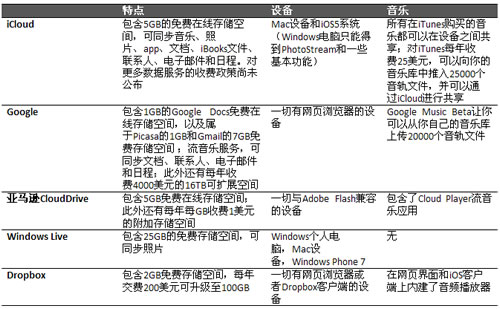
A very complicated distinction, right? To make it clearer, you will see how these services work.
iCloud
Apple designed its iCloud so you do n’t feel like it ’s working. When you take a screenshot on your iPhone, it will push this picture to your Mac or Windows computer. Use the Pages program to modify a document on the Mac, and the Pages application on your iPhone will show the same changes. After purchasing a song in iTunes on Mac, you can re-download it on your iPhone; the same is true for eBooks purchased through iBooks.
In addition, iCloud allows iOS devices to automatically back up over a wireless network. Every Apple user gets 5GB of free space for backing up and storing documents and emails; photos, music boxes and books are not counted in this 5GB.
Apple has also left some undisclosed questions, such as whether iCloud will provide a web interface to enable all devices with browsers to enjoy this service, just as MobileMe does. But we believe that if iCloud does not finally launch a web application solution to meet the needs of the above devices, it will be very short-sighted.
Amazon
Amazon ’s Cloud Drive is a fairly straightforward cloud service: it ’s just an online locker. You put the files there, and they stay on the line all the time. You can use any device that supports Flash to read these files (this means that Cloud Drive is not suitable for any iPhone and iPad users, because these two devices do not support Flash). Sign up for a Cloud Drive account and have 5GB of free space; you can get 1GB of free space by paying an extra US $ 1 per year.
Google's "cloud" solution may be more confusing: there is no one-stop destination for you to store all your documents. You have to go to Picasa to process the pictures, get the mail in Gmail, use Music Beta to realize online music storage, and finally use Google Docs to write the document. Each service provides at least 1GB of free space. You can also throw out a $ 5 annual fee to add 20GB of space to most of its services. You can pay $ 4,000 per year to get 16TB of free space (you will use it when you want to set up a "Skynet" system, you know).
Microsoft Windows Live
Similar to Amazon ’s Cloud Drive, Microsoft ’s Windows Live service includes a simple and generous cloud storage service called SkyDrive. You can get 25GB of free space, but at most it is so much-there is no expansion option. You can throw any file on SkyDrive.
SkyDrive and Windows Phone 7 integrate well. Take a photo or video on your Windows Phone, and it will be uploaded directly to SkyDrive.
In addition to SkyDrive, Microsoft's Windows Live also provides a set of web applications to help users create and edit Word documents, PowerPoint slides, and Excel tables. These services are all free.
Dropbox
Finally, Dropbox does not mean that it is the least important. It is the most popular cloud service solution provider in the field of startups. It is basically a folder with a network connection on your computer or smartphone. Just provide a file to Dropbox on your computer and it will appear in the Dropbox app on your iPhone. After making changes to a file, the changes will be synchronized to all your devices connected to Dropbox. The Dropbox client works the same way on all major platforms-Windows, Mac, Linux, iOS, and Android-and you can also use any browser device to access your files via Dropbox's web mode .
After registering, you will get 2GB of free space; you can upgrade to 50GB at most, cost 100 US dollars per year, or upgrade to 100GB of space at 200 yuan per year.
in conclusion
In general, Microsoft's Windows Live is the most generous free service provider, but its limitation lies in its lack of flexibility, and you must have Windows Phone 7 to enjoy the photo sharing service. Google offers the most flexibility in terms of expansion options-but it seems unlikely that you will use 16TB of space-but its cloud services are scattered among several different services rather than concentrating on a compact ecosystem . Dropbox provides users with a seamless experience with its consistent performance on all major platforms (Mac, Windows, Linux, and iOS), but its price of $ 2 per GB is the most expensive of the expansion options. Amazon ’s Cloud Drive is a simple online storage cabinet that provides 5GB of free space. An extra 1GB costs an extra US $ 1 — but you need Adobe Flash, so iOS users will be blessed. Finally, iCloud also provides 5GB of free space, but most excellent features are only available to iOS and Mac users.
You should choose cloud services based on the tools you already have. For those with iPhones and Macs, iCloud is a very good (and quite exclusive) solution that links them. Android and Windows users may find services such as Amazon ’s Cloud Drive, Google ’s cloud service package and Microsoft ’s Windows Live more valuable. Finally, Dropbox is a little expensive compared to other services, but its cross-platform compatibility makes users with multiple devices (such as both Windows computers and iPhones, or both Mac and Android devices) It couldn't be more ideal.
dumpling maker- First making the dumpling wrapper,the wrappers are placed on the dumpling maker.Put the stuffing. Close the dumpling machine. At last,you can open the dumpling machine,the dumpling is finished.You can use the Dumpling Press mould to make dumpling easier.After finish ,it can be cleaned with water,easy to clean.Also dumpling machine is convenient and efficient.
Dumpling Press,Pelmeni Mold,Dumpling Mould Dough Press,Stainless Steel Ravioli Mold
YANGJIANG SHENGHAI INDUSTRIAL&TRADING CO., LTD , https://www.shenghaiyj.com